TravelSafe's Protect-A-Group is back!
TravelSafe Insurance is happy to announce its Protect-A-Group Adult and Student plans are back, giving you an efficient and simple way to insure groups. Not only is Protect-A-Group a cost-effective solution, it is convenient for group members traveling together.
Continue reading and watch the video tutorial below for more on how to get started with Protect-A-Group.
Cover groups of 10 or more under one convenient plan.
The ability to cover your group members under one plan allows efficient coverage while not skipping on any of the valuable benefits. That's why we're excited to bring Protect-A-Group back.
Protect-A-Group was not available when we initially launched our new website, and it has many enhancements to come in 2019. For the time being, we will be enrolling groups using a custom-designed census. Keep in mind, we cannot insure family groups at this time.
We will be developing an online enrollment process that will be built into Partner Portal and hope to deliver that functionality strictly to authorized TravelSafe agents by the end of the year.
Here's what the Protect-A-Group Census looks like:
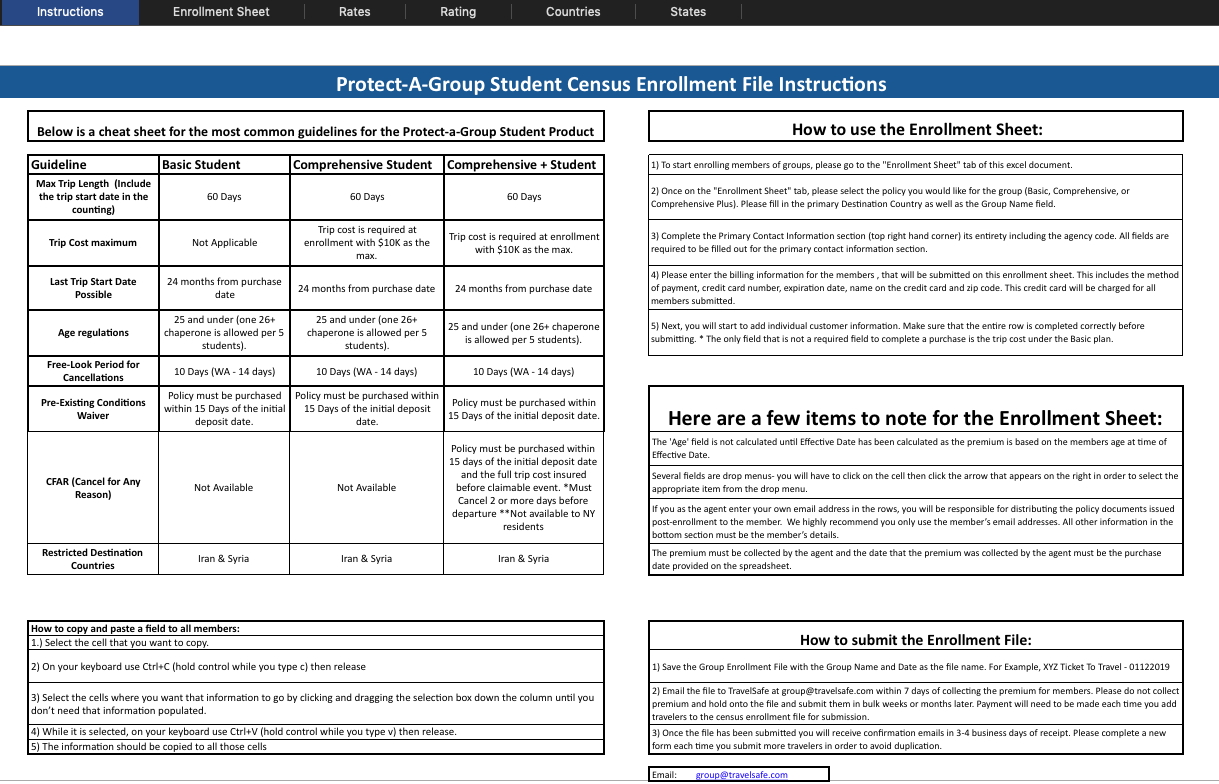
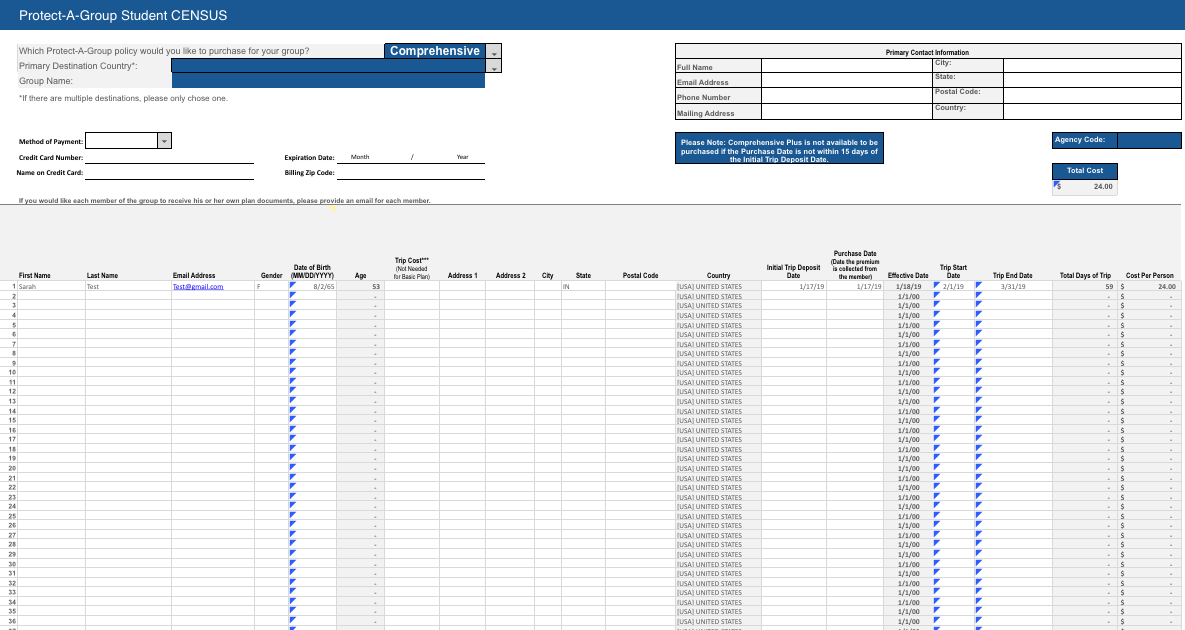
Now, all you need to do to get started is request either the Adult or Student Protect-A-Group Census! Once you've got the census, you can begin quoting and enrolling your group. Follow these super simple steps:
Request the Adult or Student Protect-A-Group Census:
- Visit our Group Travel Insurance page to request your census.
- Fill out the form with the appropriate information.
- You will be sent an email with your group census. Be sure to whitelist travelsafe.com so it does not end up in spam!
Gather a quote for your group:
- Open your Protect-A-Group Census.
- Navigate to the bottom left of the Excel spreadsheet and select "Easy Quote."
- Select the appropriate plan by clicking in the green box and the dropdown arrow.
- After selecting the plan, enter the traveler's age, trip cost, and travel dates.
- The quote will automatically populate in the column titled "Cost Per Person."
- You can change the plan to view different premium costs for different plans. You do not need to enter the traveler's information again.
begin your official group enrollment:
- Open your Protect-A-Group Census.
- Navigate to the "Enrollment Sheet" tab.
- Select the appropriate plan. Remember, to active the dropdown arrow, you will need to click inside of the green box.
- Choose the destination country.
- Name your group.
- Enter the necessary payment information.
- Scroll to the right to enter the Primary Contact Information.
- Enter your Agent Number if you are an authorized travel professional with TravelSafe.
- Begin entering traveler information.
- Each time you collect payment from group members, you will need to submit the enrollment to group@travelsafe.com. Do not hold onto payment. Save the form with your Group Name, Agent Number, and date. We will continuously add members to your group as they come in to secure coverage.
Watch the full tutorial
Congratulations! Now you know how to insure group members with Protect-A-Group.
Now that you understand the process, you can easily cover your travelers with TravelSafe's Protect-A-Group plans.
