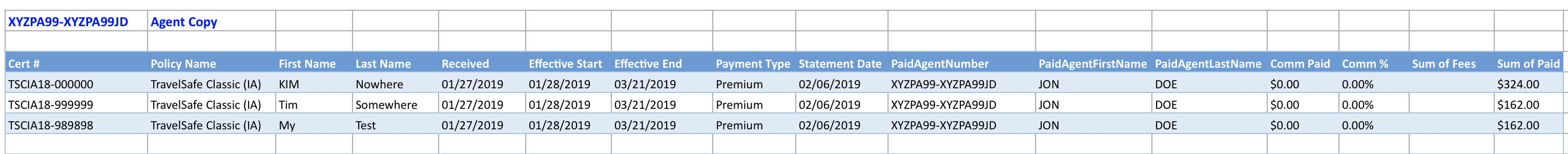Making money is an essential part of doing business. As a travel professional, you rely heavily on commissions – and rightfully so. Here at TravelSafe, we offer some of the most competitive commissions in the industry. When travel professionals offer supplier coverage, they receive anywhere from 8-12%, respectively. Our lowest commission is 15%, and we're proud of that.
However, once you receive your first commission check, you need to know what's next. Here we are going to break down how you can view and print your commission details report, and what you are going to see when you receive payment for offering TravelSafe plans to your clients.
Commissions are paid on a monthly basis, which is great for many of our agent partners.
1. WHAT YOUR PAYMENT LOOKS LIKE
Whether you are paid through direct deposit or physical check, your payment will state that it is paid by Seven Corners. We chose to have our partner pay commissions to increase efficiency. Although we are still working out a few kinks in the process, this allows us to cut down on processing time and pay commissions more often and more quickly.
NOTE: Your commission statement may display contact information for Seven Corners. Be sure to disregard this and always contact TravelSafe directly for questions regarding your commission.
Here is an example of what your Commission Statement will look like:
%20523-8020..png?width=816&name=Do%20not%20call%20the%20Seven%20Corners%20numbers%20for%20questions.%20Contact%20TravelSafe%20at%20(800)%20523-8020..png)
2. How to Export your commission details for printing
To view your commission details, you'll want to log into Partner Portal. Watch the full tutorial for a step by step guide for viewing and exporting for print.
How to View & Print Your Commission Detail Reports
- Log into Partner Portal.
- Click on the Reports dropdown, which is located on the blue strip at the top of the page.
- Select Commission Details.
- Here you will see your Commission Details Report.
- If you are looking to export, move your mouse to the bottom left of the Commission Report and select the Export tab.
- Move your mouse to the top right of the report, and select the triple-dotted icon.
- Choose Export Data.
- A pop-up will come up on your screen. Select the Export button that is highlighted in yellow.
- Success! Your report will start downloading as an Excel file.
- Print right from Excel!
3. What your exported commission report will look like
Once you export your file, it will look something like the image below. You can locate the certificate number, traveler name, and the premium (sum of paid). You can print this document once you have exported the spreadsheet following the previous steps.